Developing The Speaker Within You: Using PowerPoint
PowerPoint to speaking appears to be what oxygen is to living: we can't survive without it.
Or so it seems.
Such is the pervasiveness of the screen, the light show as some call it, that many speakers cannot, or will not get up without it. It seems to have become a badge of honor to have a sensational PowerPoint presentation to accompany our presentation.
Or is that in place of our presentation?
Recently I dared to stand before an august group of business people without the assistance of PowerPoint. Afterwards, one of the attendees came up to me and remarked that it was a brave move, but it worked. Today it is almost unheard of to attempt a presentation without all of the text, images, color and pizzazz that comes with a self-respecting PowerPoint show.


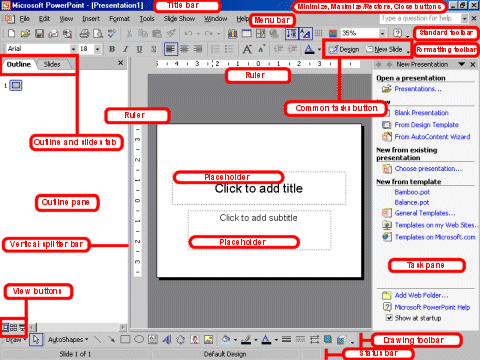
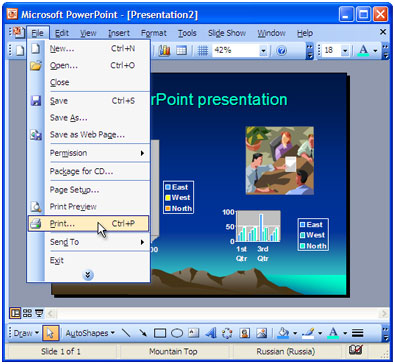
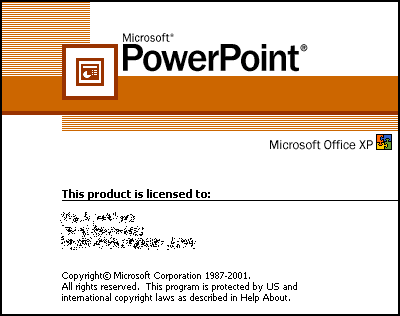


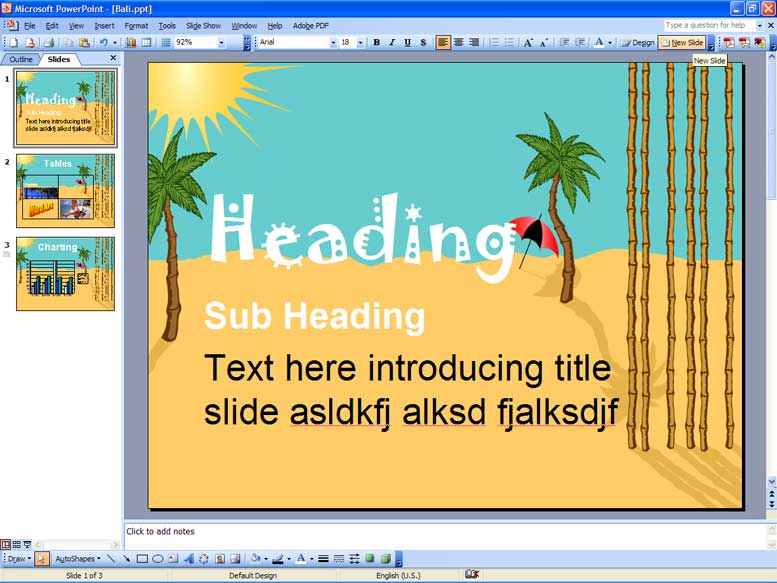




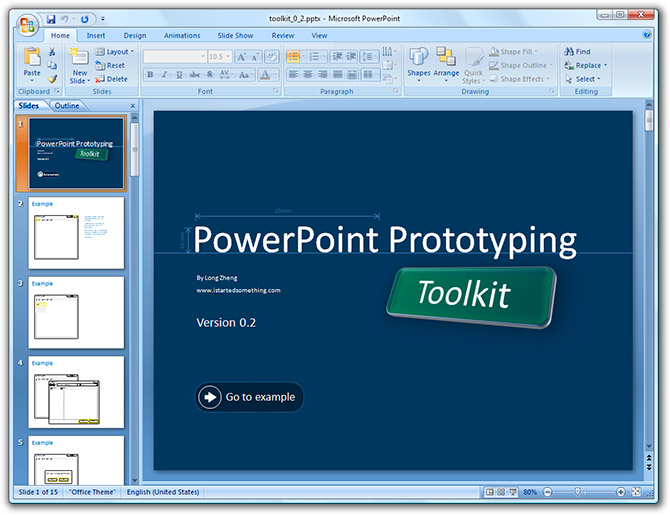
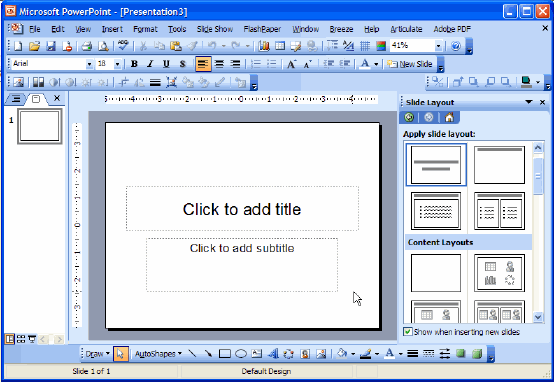









But is that normal? Should it be?
The reality is that PowerPoint is a very powerful tool, delivering sensational outcomes when used properly. But, a little bit goes a long way. Like adding salt or pepper to food, the right amount serves us wonderfully, but too much is awful!
Indeed, Less is More when it comes to supporting tools like PowerPoint. Too much text, too many slides, too many dot points are very much like sleeping pills in their effect on an audience.
It is evident that visual aids can add a critical lift to some presentations. But how much is too much? And how should this tool be used?
Let's see...
Really, really successful presenters like the inimitable Steve Jobs always keep simplicity as one of their core principles. They only use one key thought to a slide, and often just one key thought for the whole address.
Their visual presentation is used to support them in what they say and present, not used a crutch.
Unfortunately some speakers have become lazy and rely on PowerPoint to carry the presentation completely. OK, it may be necessary to lean on PowerPoint heavily if we are simply given the presentation to deliver by a third-party. Especially if it's not our core area of competency.
This happens.
But if we are building the presentation ourselves we should resist the urge to create a full length feature movie and simply keep to the facts.
Here are some things to remember:
PowerPoint is not mandatory. We shouldn't be pushed into doing it if we don't want to.
Never have more than around ten slides in a presentation, and if possible keep it down to five or six.
Never have more than five dot points per slide, and ideally no more than three. The fewer the better.
Always use consistent transitions right through the entire presentation to avoid audience distraction. Sometimes it pays to use no transitions, so the margin for formatting error is reduced.
The incidence of formatting errors and difficulties will drop if we save our presentation as an older version of PowerPoint, say 97-2003, as many conference hosts still use older versions.
Remember, when moving our presentation from PC to USB stick to PC and so forth, the potential for the presentation to malfunction rises greatly.
It pays to always run the presentation on the hosts system before we get up to speak, and check it carefully before delivering it to make sure that no errors have been introduced.
Always use consistent colors, fonts and templates right through the whole presentation. It is very distracting to the audience if we skip around all over the place with visuals.
Take great care with our choice of colors. Avoid pale pastel colors: soft yellows, blues and greens and so forth. They may look great on our PC while building the presentation, but will likely be invisible when played on the big screen. It's too late when we are standing before the audience, to realize that our key slides are invisible.
Acronyms. Wow! Take care to minimize the use of these, as we can safely guarantee that not everyone in the room will know them all.
Simplicity is key. Avoid deeply technical jargon unless absolutely necessary, and superfluous text. A confused audience is not our goal.
It is a good idea for our first slide to outline where the presentation will go, and likewise a good idea to finish with a thank you and our preferred contact details: Twitter, email, cell number and so forth.
Have a backup plan if the file is corrupted or won't display properly. Always have two USB sticks loaded, and if it is a really important event, take the laptop along as the ultimate fallback to run the show, or make edits at the last-minute.
Oh, and by the way, always use a clean USB stick. Not one that has other files on it as well. You know... our company's financial reports or other sensitive material. You get the picture, right, you just don't want everyone else to get it as well.
Avoid having purely technical material and remember to show some life, emotional content. People are different, some will relate to the numbers and formulae, but others will remember the visuals more so.
Finally, the use of PowerPoint is not an excuse to be lazy and not put the effort into the standard of presentation that our audience deserves.
Let's all use PowerPoint to the full, and harness the power that is in it, but not use it as a crutch in place of our real presentation, or in place of the real us.
This entry was posted on at 5:08 AM and is filed under PowerPoint. You can follow any responses to this entry through the RSS 2.0. You can